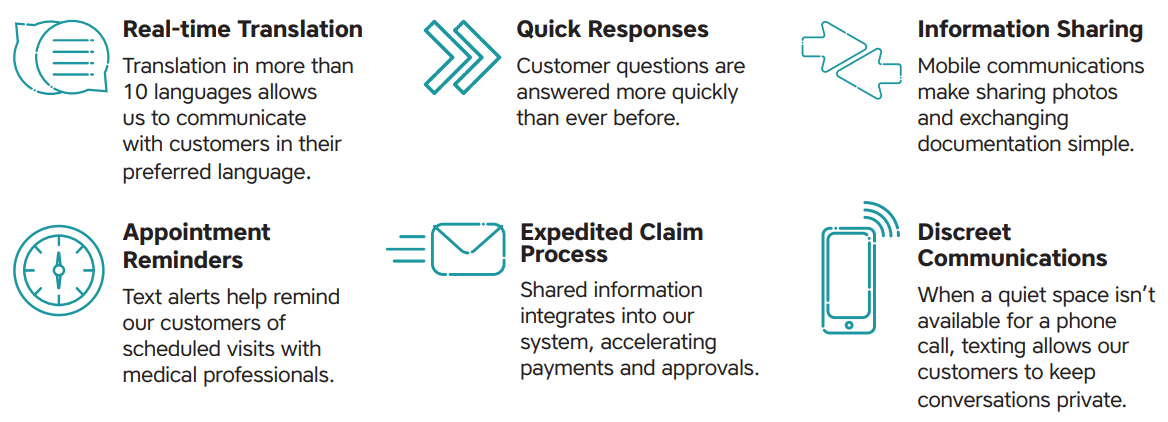Getting Started with CompWest
We’re dedicated to understanding and actively managing complex workers’ compensation risk with unwavering commitment to supporting the needs of our customers. As we prepare for our account implementation meeting, please follow the steps below.
Step 1: Review the Service Implementation Information menu (below).
Step 2: Register to access our secure Digital Customer Portal (DCP) to:
- View and report a claim
- Locate a provider
- Enroll in electronic fund transfers (EFT)
- View and pay invoices
- Access billing history
- Order posters and other print materials
- and more!
In order to set up your initial DCP registration — you will need the policy information detailed in your welcome email. Need help creating your account? Watch this video for step-by-step instructions.
Step 3: Navigate our Resource Library for safety-related posters, sample programs, eLearning modules and more.
Step 4: Subscribe to our safety newsletter, Risk Connection by clicking here.
Service Implementation Information
Share this resource:
URL coppied to clipboard.
Or send it directly to someone via our email form: