New Video Resource: Ergonomics at Home
Working remotely can mean battling the aches and pains from not-so-ergonomic workstations. There are a lot of variables to consider when applying office ergonomics to the ‘work from home’ setting. Watch this video to learn a few easy tips that can make a big impact in your home office setup. Watch Now >>
Quick Tip Sheet: Ergo Office Setup Best Practices (New!)
This simple, visual guide outlines a few best practices to help you tailor typical office equipment to your individual needs.
Download Now >>
Stretching Can Improve Flexibility and Mobility
Follow the suggested stretches on this poster before beginning your work day. Remember, always talk to your physician before beginning any exercise program, or if you have any questions about your ability to perform any stretch. The poster is available in three different languages: English, Spanish and Vietnamese
OSHA Computer Workstation eTool
Check out OSHA’s eTool to help you identify basic ergonomic principles to help create a safe and comfortable computer workstation. OSHA eTool >>
Share this resource:
URL coppied to clipboard.
Or send it directly to someone via our email form: